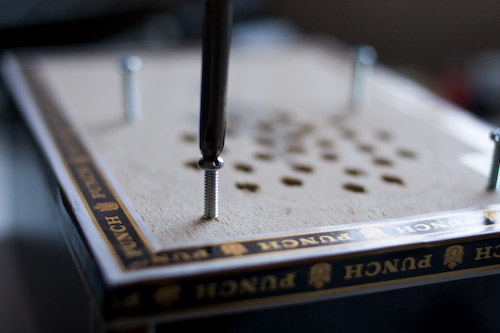My family and I are moving to a new place in a couple of weeks! It's exciting and stressful and too much work all at once but what can be done. The new place is awesome, we'll have a backyard for the kids, with a tree house and a slide, and the folks we are renting from seem great.
Keeping orders going out the door, however, is going to be a bit of a logistics challenge, for obvious reasons. I mean, I don't even know when we're going to get internet at the new house yet. I've got a good plan for moving everything over to the new house, but even so, depending on when you make your order it may take a couple extra days to ship it. Also, I'm usually pretty good about packing up new kits when supplies run low, but I already boxed up and packed all of my spare kit parts, so what is in the store is in the store and I won't have a chance to bundle up new kits for a few weeks. If you want a Stella Amp kit, you'd better get one before I run out! (Or I might not run out, but don't say I didn't warn you.) I'll also be a little slower on the uptake when it comes to answering forum posts and support emails.
Alright, I gotta get packing.